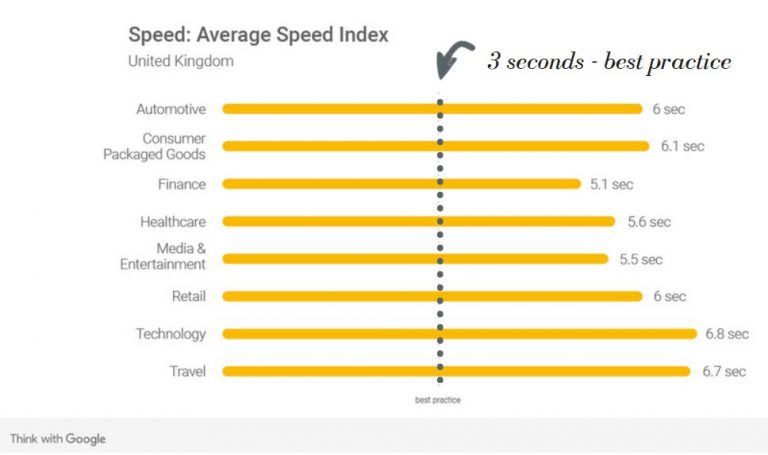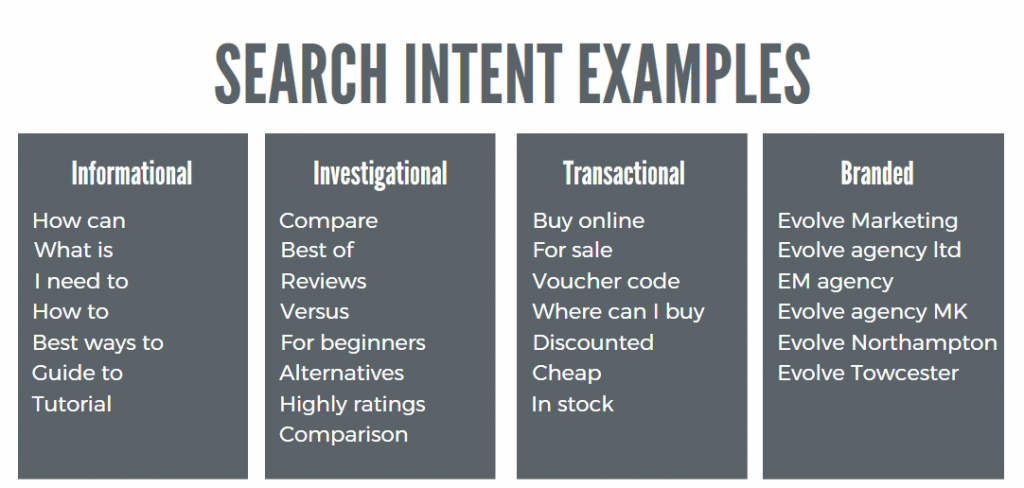Find out if your organisation’s website could be more effective with our popular B2B website review. Our expert analysis of your website will give you a good starting point to:
- assess where your organisation is in terms of its digital marketing journey
- compare your offering to 3 online competitors
- identifies specific actions you need to take improve the performance of your website
- generally, improve your digital marketing so you can drive more traffic to your site with the ultimate goal of converting these visitors into sales.
This free, no-obligation website review looks at the brand consistency, website content, user journey, call to actions, links, trust indicators and keyword focus.
To find out more or claim your website review click here or call Sharon on 01327 810003

 Schema markup, or structured data, is code you put on your website which tells search engines what your data means, not just what it says.
Schema markup, or structured data, is code you put on your website which tells search engines what your data means, not just what it says.