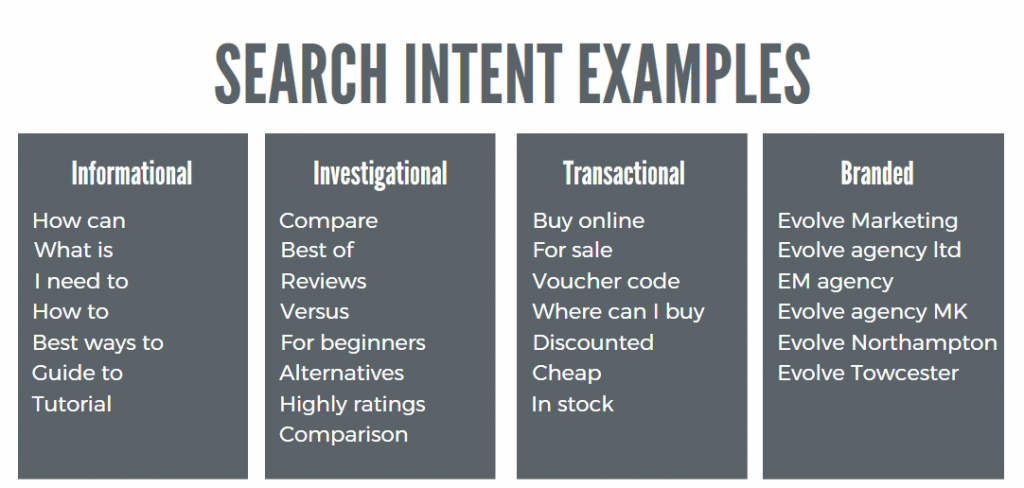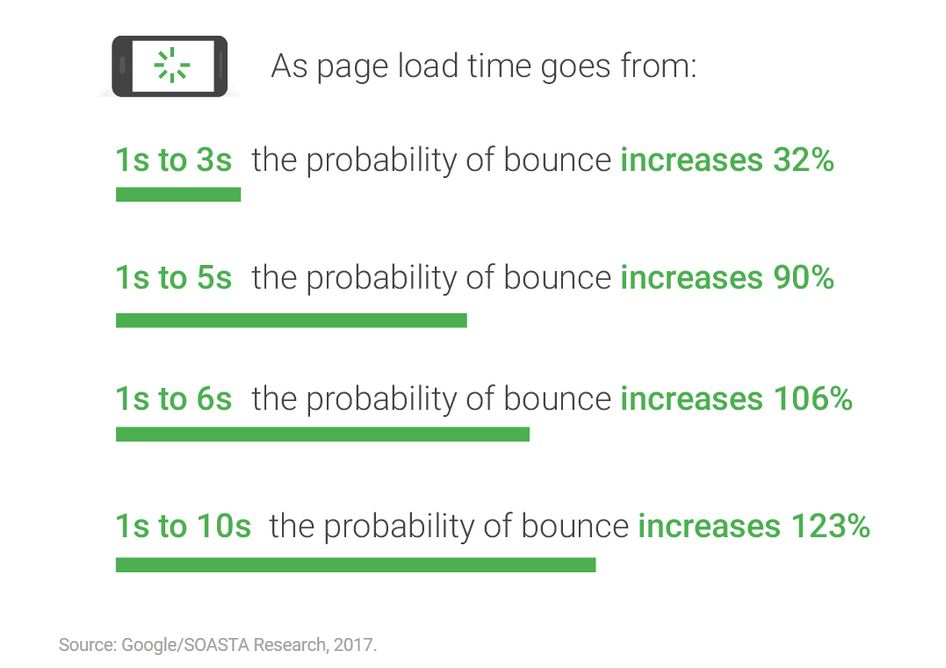Schema markup has been in the news a lot recently. If you’re wondering what all the fuss is about, here’s a quick overview to help you decide whether you should start talking the language search engines understand – by adding schema markup to your B2B website.
What is Schema Markup?

It’s like a rulebook on the vocabulary to use to be understood by search engines. It uses 800 definitions, 20 properties and numerous extensions to try to make data elements on websites as unambiguous as possible for search engines.
It is a collaborative effort, born in 2011, by among others Google, Yahoo, Yandex and Microsoft. They wanted to develop a universal language to enable search engines to display helpful information to their users. The website schema.org details this de-facto standard for defining things on the web.
Why add Schema Markup or Structured Data to your website?
Even though the use of structured data is not a Google ranking factor, it is important for SEO because it enables search engines to deliver better, more specific, and more relevant results to searchers thus generating more eyes on your site (click-throughs) with searchers staying longer (lower bounce rate).
And although at first glance it may seem to be more useful for the B2C market with elements like videos, recipes, jobs and products which dovetail nicely into their website content, a closer look will reveal lots of scope for B2B organisations to also use schema markup.
Schema Markup and Rich Snippets
A rich snippet is a Google feature which is an organic search result that is enhanced by schema mark up. A rich snippet is a listing that has extra ‘details’ that enhance a research result. Google currently has 27 different structured data features (or rich results). These features bring your results to life and show up in search as images, stars, and other attractive information that can both help the user find what they’re looking for, and increase their engagement with that content.
Certain queries and content types like videos, FAQs and reviews are a no brainer when deciding whether to implement schema markup. If you want to be found online, you pretty much have to have schema markup. Why? Because rich results take up so much SERP real estate, especially on smaller screens. Examples of rich snippets you may use on a B2B site include:
- Ratings: Assuming your ratings are positive, this is a great feature for B2B organisations to improve click-throughs and differentiate from competitors. Valid ratings and reviews are eligible for a rich snippet usually in the form of gold stars and sometimes summary info.
- Articles: you need article schema markup on your news or blog pages if you want to feature in the Top Stories carousel. Also, this markup will enhance your appearance in SERP, so your listing is more impactful.
- FAQs: a favourite of mine FAQ rich results is relatively new, but it is useful, especially for B2B organisations. It enables answers to your customers’ common questions to come directly from search.
- Videos: Schema markup not only helps Google understand what your video is about but also helps you rank for and show up for keywords that result in these special video search results.
Another reason to consider using rich snippets that Google uses them to provide search results for voice queries.
What is the best format for your Schema Markup?
In case you are wondering there are three supported formats for Schema Markup: JSON-LD, Microdata and RDFa.
But really for non-developers JSON-LD is the one to use. It’s Google’s recommended format and can be added or removed relatively easily by non-developers. It can easily be added into pages via Google Tag Manager or plug-ins. Unlike Microdata and RDFa which must be added by a developer.
Where to start with Schema Markup?
Your starting point for adding schema markup to your site should first be to identify which schema.org type and properties are relevant to your website content. See the directory of available options on Schema.org.
Then for non-coder beginners with simple needs, the easiest way to start to add the relevant code is to either get a plug-in or to do it yourself. For those that want to have a go themselves, check out Google’s structured data markup helper tool. It will help you create the code for you to then copy and paste onto your site (using Google Tag Manager is probably easiest). Start with the basics and build it up as you go along.
Using these markup templates, you can update the relevant details/info from your business or website.
Next step is to test your code. Google also has a free, useful testing tool – Google’s Structured Data Tool. Pop in the URL, and it’ll highlights any code errors (missing Google required properties) to amend and warnings (missing Google recommended properties). Do note that warnings can’t always be fixed. Sometimes there are attributes available in a particular schema that won’t apply which is okay. Consider them a way to identify additional areas that are available, but they may not be applicable or relevant. Errors, on the other hand, should be remedied.
So, to conclude yes or no…
Yes, if you want a way to ‘spoon-feed’ information from your site in a consistent way so Google can interpret it correctly.
And yes use rich snippets if, as a B2B organisation, you want to take advantage of the early mover advantage (currently less than 40% of websites are using schema markup) and enhance your search results listing, so it stands out and gives searchers a better understanding of what they are going to get when they click through to your website.
So yes, add schema markup or structured data to your B2B website even though it isn’t technically a ranking factor, as it helps to improve click-through rates and reduce bounce rates.
To discuss any points raised in this article or to find how you can add schema markup to your site call, Sharon, on 01327 810003 or complete the form on the contact page.