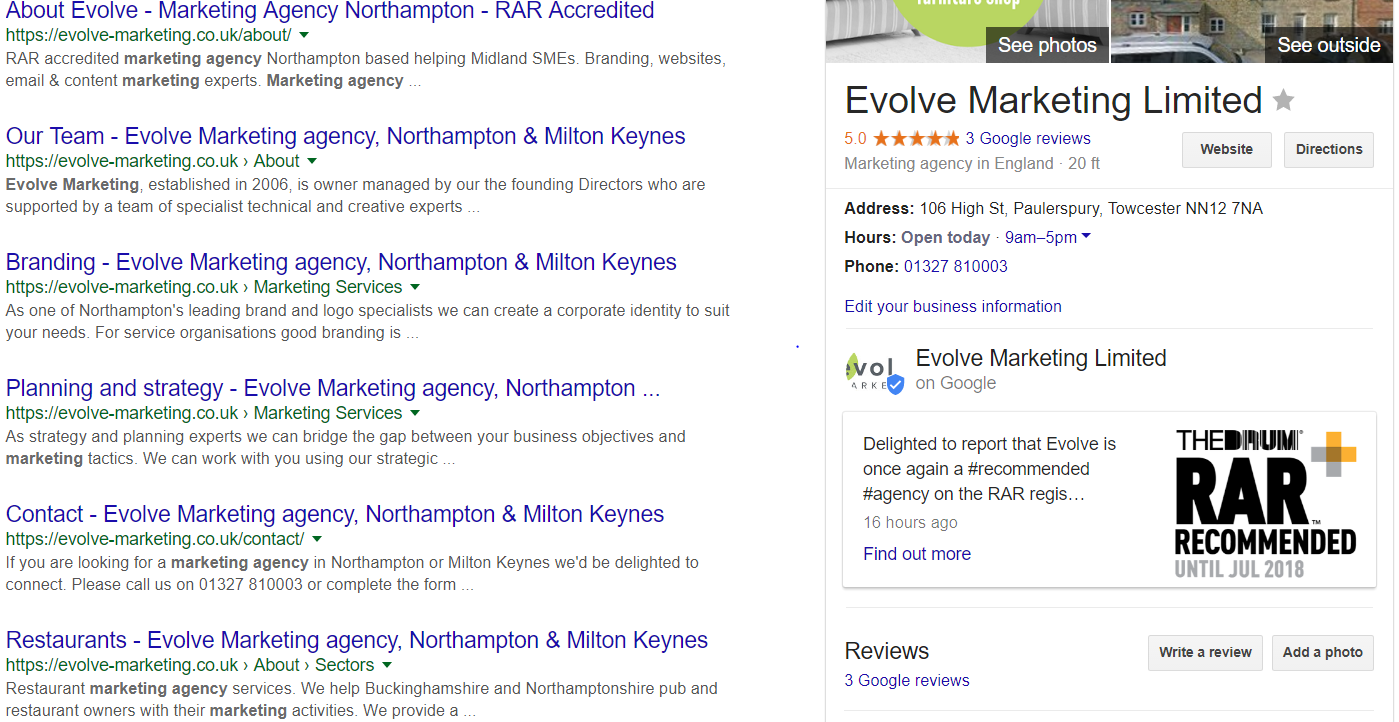To make your B2B online marketing efforts more effective you need to keep up with what is happening in the ever-changing online world.
In the B2B context it is no longer sufficient to just have a web presence. Nowadays to be found online and then to be able to convert that interest into a meaningful brand interaction, you need to be proactive. This means whether you are paying for clicks or not you need to continually be tweaking, testing and refining your online marketing efforts.
Search is evolving, your content needs to as well
With regards to organic search, Google has a moving feast of over 200 ranking factors that determine where your site is listed in search results. Things like voice and local search, dynamic SERP features and mobile devices continue to feed into Google’s latest algorithm updates. All of which is basically trying to ascertain how well your site helps the customer and if it is trustworthy, has expertise and authority.
So, your search engine optimisation efforts should focus on delivering this trifecta of trust, expertise and authority via a continuous programme of engagement and improvement. Use conversion metrics to monitor your progress.
Key trends in B2B online marketing to take note of include:
Mobile First:
In March 2018 Google started rolling out its mobile first indexing. Nicknamed Mobilegeddon by some it means that Google now uses the mobile version of a web page for indexing and ranking, to better help users find what they’re looking for.
Also, FYI research from Google shows B2B buyers are researching using mobile – and thus giving it a key role in their self-directed buyer’s journey. So, prioritise mobile, make sure your B2B content is mobile accessible and delivers a frictionless experience.
Natural Language:
Voice and local search, dynamic SERP features and mobile devices continues to feed into Google’s latest algorithm updates, making the search engine a virtual mirror of human search behaviour. This means that increasingly organic, natural language is going to perform better going forward compared to awkward keyword rich copy.
Questions and Answers:
We are also seeing content that answers questions works well. Revisit the ‘which’, ‘why’ ‘when’, ‘how’ questions your prospects may be asking and frame the answers to include the question in the opening sentence and to add value, not just to flog your product or service.
Multimedia Experiences:
The web is now a multimedia experience with audiences increasingly familiar with visual and auditory forms of content. People spend more and more time-consuming video content and podcasts. So, don’t focus just on traditional text copy. Invest in video. Generally, it ranks well in search engine results and often it’s easier to explain a concept in video rather than in text. In the B2B context product demos, new product introductions, and how-to tutorials are useful to educate and inform your prospects and customers.
Targeted Social:
The trend is for companies to focus their efforts on fewer channels so only go where your customers are – remembering that context is important too. Do they have their business hat on, or are they there to look at cat pictures? ‘Customer intent’ and context are import in determining conversion rates so, consider appropriateness of the social media channel.
Google Reviews:
In May 2018 Google removed all old reviews from anonymous profiles that did not have a profile attached to them. Initial research suggests that this has translated to roughly 3% of reviews across websites. This action highlights the ongoing issue of fake reviews that Google is trying to address by increasing the transparency of the reviewing public.
This removal of reviews should also be a reminder to business owner that you don’t own your Google reviews (or your Google My Business listing). Remember Google owns these assets, and manages them as they see fit which may not align with your interests. So it is worth using a variety of online and offline ways to collect and share reviews and testimonials.
Google Posts:
In July 2018 Google My Business added a ‘Call Now’ button to Google Posts which is good news for local business but the jury is still out on their effectiveness. They haven’t been adopted widely by agencies and business probably because you can’t schedule them and they do not integrate naturally with Google Analytics so it not easy to get any insights beyond the basics provided by Google My Business (although there is now an API out). A recent case study interestingly did show them to have a mild positive impact on ranking concluding that they are a ‘low-impact, low-effort task’. Suggesting that they should be combined with other tasks to help improve Local SEO for a small business.
If you would like to discuss any of the B2B online marketing points raised in this article, please contact us or call Sharon French, a Chartered Marketer and B2B marketing expert on 01327 810003.